Photo by James Yarema on Unsplash
Life can feel chaotic a lot of the time. It’s hard to stay organised and feel like we’re on top of everything. It’s okay to not be in control of everything, but it’s nice to feel like we have a good hold on our lives. I’m often overwhelmed by things I need to do, particularly whilst I was at university. Today I’m sharing, what I think, to be some of the best organisation apps. Whether you want a digital to-do list or a cute calendar, I’m sure you’ll find something here to help (and better yet, they’re all free).
Todoist
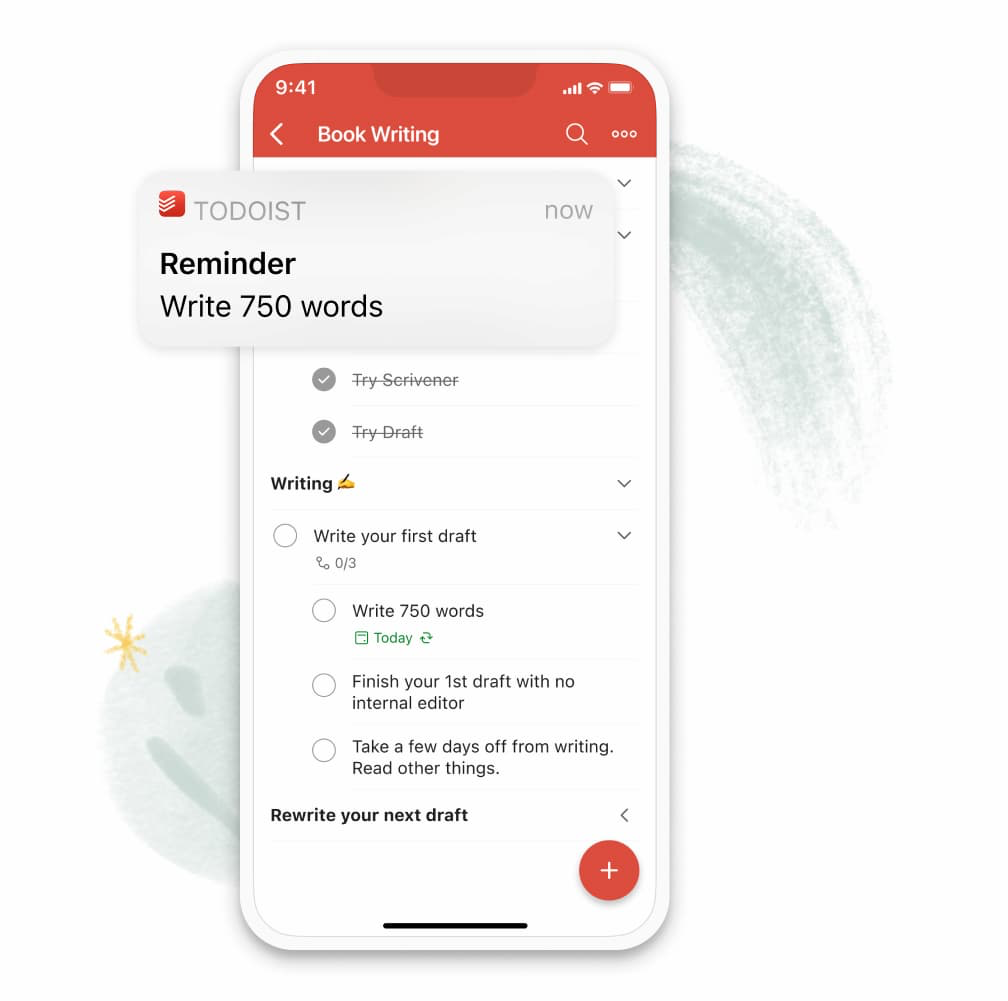
I’ve only been using Todoist since the start of the year, but oh my god has it been a life saver. I’m someone who has always written to do lists. I like to have a list laid out in front of me that tells me what I need to get done that day. Todoist makes things simple, you are able to set out daily tasks without feeling overwhelmed. Todoist also prompts you with ways to complete your list. It also suggests interesting articles to you that help with productivity. It’s simple, effective and free; everything a to do list should be.
Structured: Daily Planner

Structured is a little different from your average calendar app. Instead of just making a couple of notes on events you have on a day, it allows you to break down your day into really small steps. I also have a physical calendar (a Stranger Things one of course), but keeping the nitty gritty of everyday in a digital calendar makes my life so much easier. The physical calendar keeps note of key events I have coming up in the year, my digital one breaks down everyday into small details.
Here’s a little breakdown of one of my days to show you how I use it
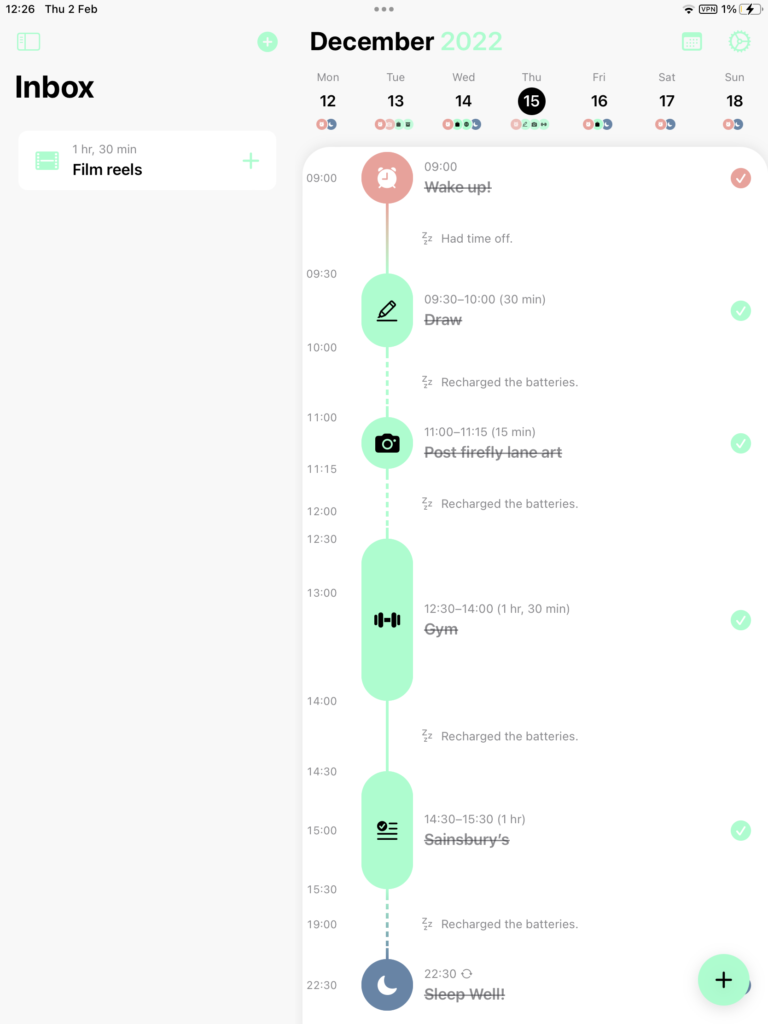
As you can see, I quite literally break down every task. This was a slower day in my life and a day I had off work, so some days are a lot more jam packed than this. It also has a handy tool in the sidebar that allows you to add tasks you would like to get done at some point if you don’t know where it’ll fit in your schedule yet. Then, you can easily drag and drop them into a day as and when you please.
MovieBuddy
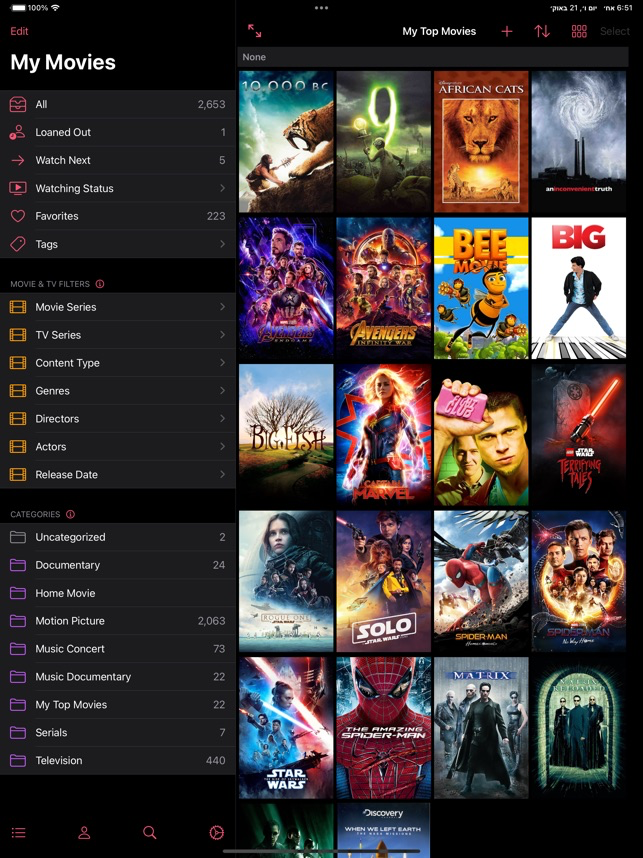
This is an alternative to Letterboxd that I use (because I forgot my login and can’t get back in lol), but I’ve found the function is pretty similar and if anything I might prefer it. Anyway, that aside, MovieBuddy is a great free app to keep track of not only everything that you have watched, but also things you’d like to watch. It’s the well-known ‘I’ll add that to my watchlist’ response when really none of us have a watch list, but now you can have one!
If I see or hear about a movie that I might want to add, I just search for it on the app and add it. Once I’ve watched it, I rate it. I’ve never really used an app like this consistently before, but for some reason now I love keeping track of everything I’ve watched. Although, it is slightly embarrassing to see how much media I’ve consumed in the last month.
Need a some inspiration of what to watch? Check out Bones and All, The Office and M3GAN; TV Shows + Movies I Watched in January or Upcoming Netflix Releases I Can’t Wait For and get your watch lists organised.
Screen Time Limits

This isn’t app but it’s a brilliant feature available on iPhones (I believe you can work this similarly on Android, etc. devices). I am, shamefully, known as the person who is always on my phone. I’m consciously aware that I am spending way too much time on it. I think thats a problem a lot of struggle with nowadays. I’m a child of the technology era, it’s always been around me and I find it hard to literally put down my phone 90% of the time.
Screen time management is a great way to start breaking down this bad habit. Here’s how to set this up on iPhones;
- Open Settings
- Scroll down to Screen Time
- Select App Limits
- Click Add Limits and select the apps you would like to include
- Select the Time you would like to spend on these apps
Once you go over this time, your iPhone sends you a reminder and stops you from opening the app. If you do need or want to go back on them, you can easily dismiss this. It’s not a perfect system but it’s a great start in gaining control over how much time we spend on social media, playing games, etc.
Strides – Habit Tracker
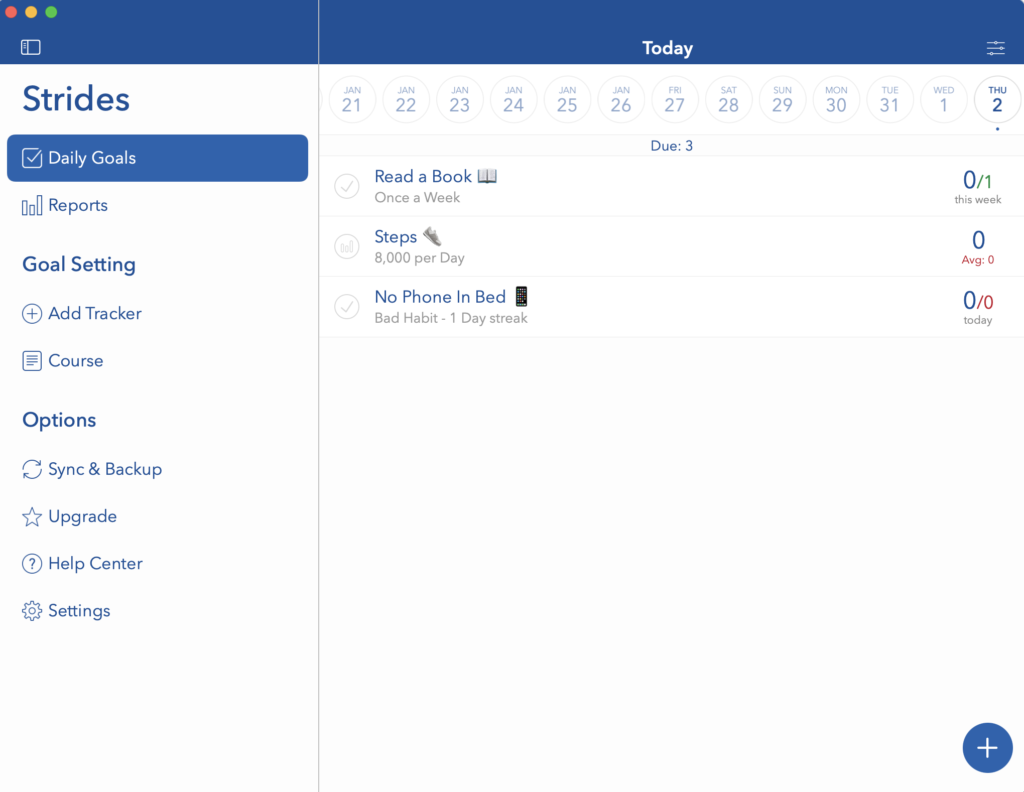
I’m not really a believer in New Year’s Resolutions, partially because they feel counterproductive and damaging but also because I never stick to them. Strides is a great way to add some habits you would like to build, or ones you’d like to break throughout the whole year, not just in January. I only recently discovered this app but, for example, I’ve added that I’d like to;
- Read more books
- Take more steps
- Not use my phone in bed
Most of these apps only let you add up to three habits for free before having to pay, as does Strides. However, it’s a good way to get started with a couple of habits and then build more in your own notebook/space, etc. Breaking habits can be tricky, as can building new habits. We are often so conditioned to a certain way of living. Maybe soon I’ll write a post on how I stopped smoking as inspiration for those wanting to break or build habits. Let me know if that’s something you’d like to read about.
And that’s all! Hopefully you found something today that will help you start to organise your life and manage your time. It’s so easy to feel overwhelmed. Having apps like these can really help to feel at ease and to take a weight off of your shoulders. What helps you keep organise? What habits would you like to break? Let me know
This post may contain affiliate links, I earn a small percentage commission that doesn’t cost you any extra. I will only ever share stuff I would personally use or recommend.
Latest Blog Posts:
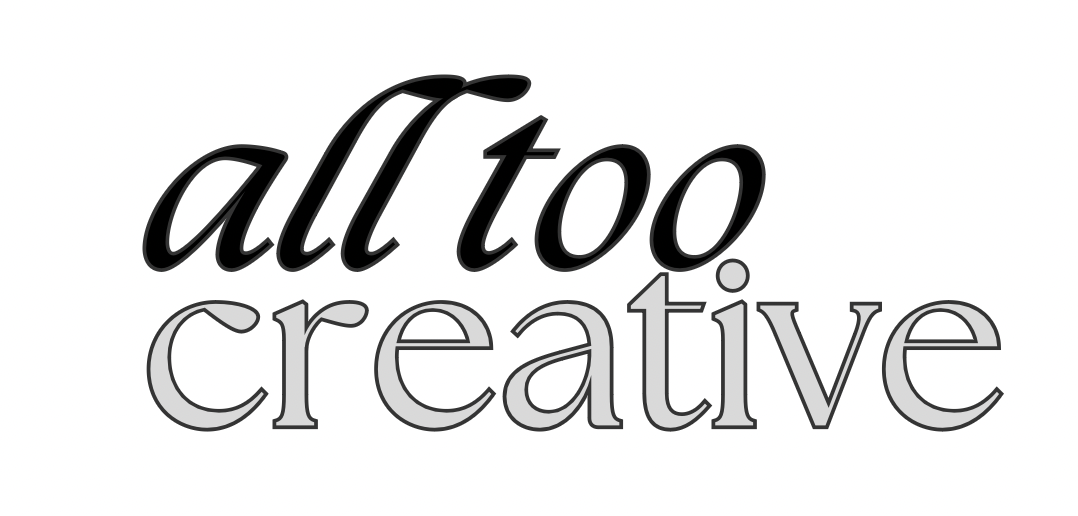



One thought on “5 Best Apps To Organise Your Life in 2023”
Comments are closed.